Parimatch Your Details Weren’t Recognised: Fix Login and Account Verification Issues
Frustrated by the “details weren’t recognised” message on Parimatch? Learn what triggers it and the smart steps to regain secure account access.

When Parimatch says your details weren’t recognised, it usually means the system can’t match the information you entered with what’s stored in your account — often because of a small typo, outdated login data, or mismatched verification details.
This can happen during login, withdrawals, or ID checks, and while it’s frustrating, it’s usually easy to fix once you pinpoint the cause.
Issues like Parimatch your details weren't recognised often come down to incorrect passwords, unverified documents, or old information saved by autofill.
In this guide, you’ll learn how to identify what’s triggering the error, reset or update your account details safely, and make sure your Parimatch account stays verified and accessible without future login headaches.
Why Parimatch says your details weren’t recognised
From what I’ve seen, the “details not recognised” error on Parimatch usually points to one of three issues: incorrect login information, outdated account data, or verification mismatches.
Sometimes, even a small typo in your email address or password can trigger the message. Other times, it happens when your registered details don’t match the ID or bank info you’ve recently submitted.
If you’re logging in, double-check that you’ve typed your credentials exactly as registered — especially if your password uses upper and lowercase letters.
Autofill can sometimes store an older version of your password, which leads to this same error.
When the message appears during verification, it usually means Parimatch’s system can’t confirm that your ID, address, or payment details match what’s on your account.
For example, if you signed up using a nickname but your passport shows your full legal name, the platform may not “recognise” the information until it’s corrected.
How to resolve the Parimatch login issue
The simplest way to fix the “Parimatch your details weren’t recognised” login problem is to reset your password through the official login page.
Use the “Forgot password?” option and follow the instructions sent to your registered email or phone number.
Make sure you access the real Parimatch website or app — not a mirror site or third-party copy — since unofficial pages often cause login recognition errors.
If resetting your password doesn’t help, try clearing your browser cookies or switching to a private/incognito window.
In my experience, stored session data sometimes interferes with the login process, especially if you’ve logged in from multiple devices.
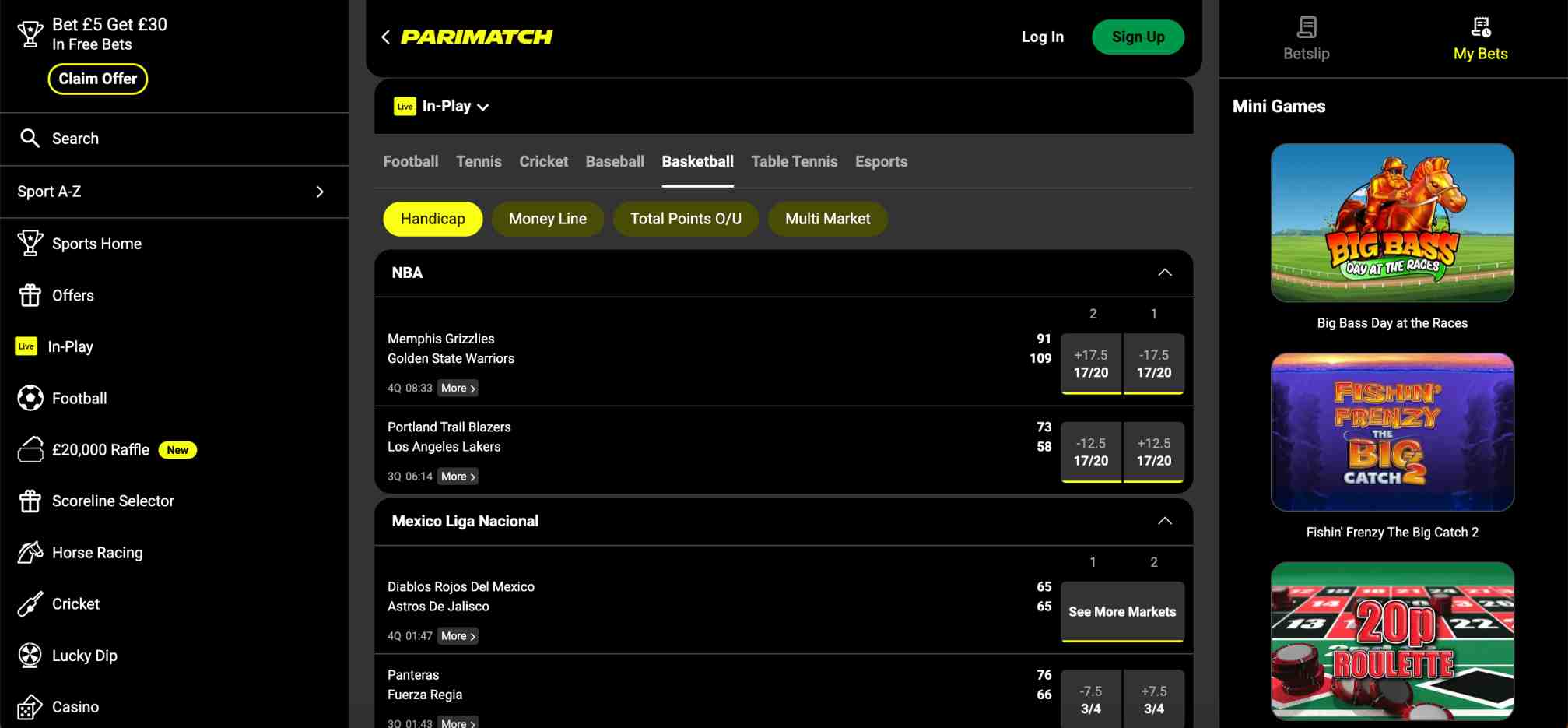
When Parimatch your details weren’t recognised during verification
If the issue appears while submitting documents or payment details, such as during a Parimatch verification process, it’s often related to formatting or mismatched information.
Parimatch requires your ID, address proof, and payment method details to match your registration info exactly.
For instance, if your Parimatch account shows “John P. Smith” but your bank card says “John Paul Smith,” the system may flag it as “not recognised.”
To fix this, go to your account settings and review your registered details. Make sure your full name, address, and date of birth match your official documents.
Then re-upload clear, high-quality images of your ID and proof of address. Avoid screenshots — they’re often rejected.
In cases where you’ve legally changed your name or address, contact Parimatch support directly with updated documentation. They’ll usually verify it manually within a day or two.
What to do if you can’t recover access
If you’ve checked everything and still see the message, it’s time to reach out to Parimatch’s customer support team.
In my experience, their live chat is the fastest route — they can check your account details instantly and tell you exactly which part isn’t matching.
You can also email support with a clear explanation of the issue and any relevant screenshots (excluding sensitive data like your full password).
When you contact them, include your registered email, username, and the device you’re using (for example, “iPhone app” or “Chrome browser”).
This helps the team locate your account faster. Avoid creating a new account — having two Parimatch accounts is against their terms and can complicate verification or withdrawals.
Keeping your Parimatch account recognised and secure
Once you’ve regained access, it’s a good idea to review your Parimatch account details and update them if necessary.
Make sure your contact email and phone number are current — this ensures you can always receive recovery codes or verification links.
Also, consider enabling two-factor authentication (if available) to keep your account secure and prevent accidental login errors. In my experience, this small step saves a lot of frustration in the long run.
Final thoughts
Seeing the message “Parimatch your details weren’t recognised” can be frustrating, but it’s almost always a fixable issue.
Whether it’s a simple login typo or a small mismatch in your verification documents, the solution is usually just a few minutes away.
Double-check your credentials, verify your details carefully, and don’t hesitate to contact Parimatch support if you’re stuck — they deal with this issue daily and are well-equipped to get your account back up and running.
FAQs
Why does Parimatch say your details weren’t recognised?
This message usually means the system can’t match the information you entered with your registered details due to a typo, outdated login data, or verification mismatch.
How can I fix the “Parimatch your details weren’t recognised” error?
Reset your password using the “Forgot password?” link, make sure you’re on the official Parimatch site, and check that your login credentials and verification details match exactly.
What should I do if Parimatch doesn’t recognise my ID or documents?
Ensure the name, address, and date of birth on your documents match what’s on your Parimatch account, and upload clear, high-quality images rather than screenshots.
Can I create a new account if Parimatch won’t recognise my details?
No — creating a second account violates Parimatch’s terms and can cause long-term issues with verification or withdrawals. Contact support instead.
How do I prevent Parimatch login recognition problems in the future?
Keep your contact info up to date, avoid saving outdated credentials in autofill, and enable two-factor authentication to protect and verify your account easily.
