Does Unibet Accept Chime? A Complete Guide to Deposits and Withdrawals
Learn how to fund your Unibet account using Chime cards, what to do if payments fail, and the safest ways to handle deposits and withdrawals.
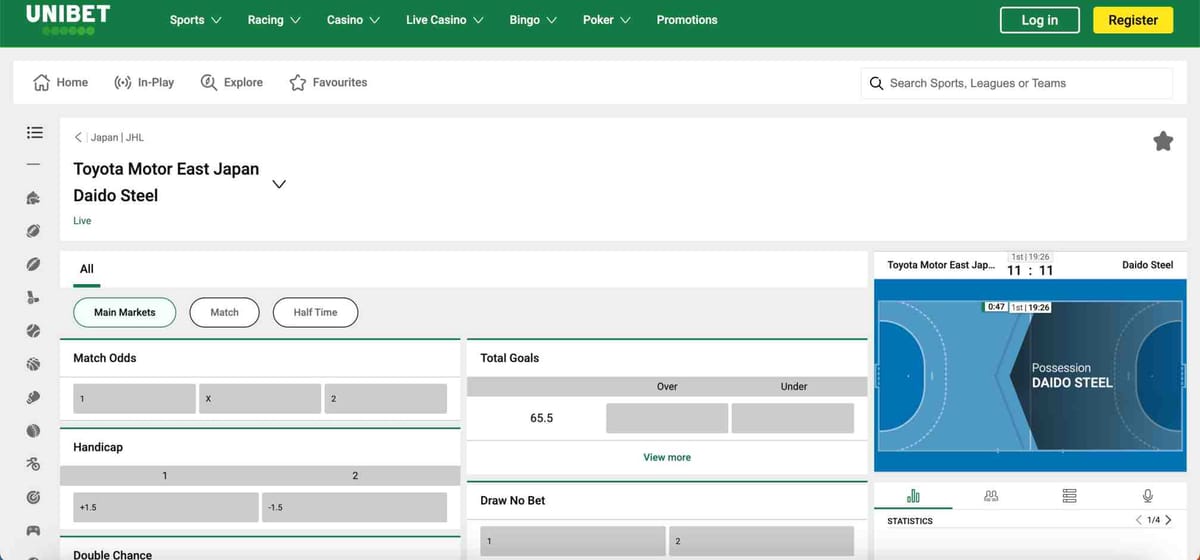
Unibet allows deposits through major debit networks like Visa and Mastercard, which means many digital bank cards can work even if they aren’t listed by name. The key is how the transaction is processed—not the brand on the card.
That’s why some players successfully fund their accounts using financial apps linked to those networks. One common question is does Unibet accept Chime, since Chime isn’t a traditional bank but issues cards that run through Visa.
The short answer: it often works, though results can vary depending on your account settings and location.
In this guide, we’ll walk through how to use Chime for Unibet deposits, what to do if your card is declined, and the best ways to handle withdrawals without delays.
How Unibet payments work with Chime cards
Unibet accepts major debit and credit cards, as well as online banking transfers and e-wallets, depending on your state or country.
Chime itself isn’t a traditional bank—it’s a financial technology company that partners with banks like The Bancorp Bank or Stride Bank to issue its cards.
That’s important, because Unibet’s payment system doesn’t see “Chime” as the card provider; it sees the underlying Visa or Mastercard issuer.
When you enter your Chime debit card details on Unibet, the transaction is processed through the Visa network. If everything matches (card number, expiration date, and name), the deposit usually goes through instantly.
I’ve seen many players use this method without issues. However, a few users report declined transactions, usually because Chime’s fraud filters sometimes flag gambling-related payments.
If that happens, don’t panic—it doesn’t mean your account is blocked. It just means the payment didn’t meet Chime’s approval filters.
What to do if your Chime deposit fails on Unibet and does Unibet accept Chime
If your Chime card doesn’t go through, the most common solution is to try a different funding route linked to your Chime balance.
You can connect your Chime account to PayPal or a third-party wallet that Unibet supports (such as Skrill or Neteller, in some regions). Once the wallet is linked, you can deposit into Unibet through that intermediary.
Another trick I’ve seen work for players is to use Chime’s “Move Money” feature to transfer funds to a linked traditional bank account, then use that card for the deposit. It adds one extra step, but it avoids payment declines.
If you’re in the U.S. and Unibet operates in your state, you might also see the “Online Banking” or “ACH eCheck” option.
Chime accounts don’t always appear in those lists, but if your Chime account is verified and supports ACH transfers, it may work there as well. Results vary depending on the issuing partner.
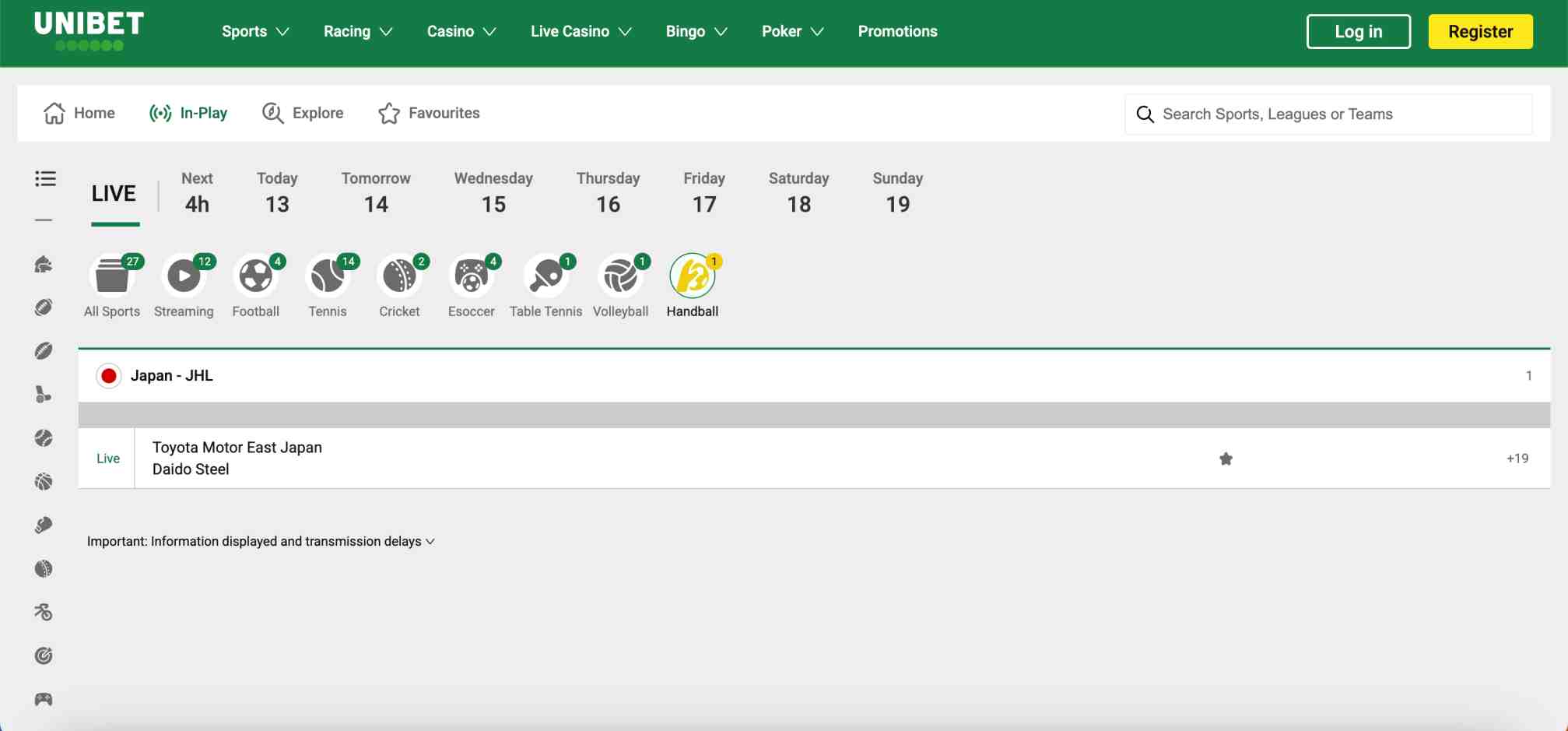
How withdrawals from Unibet to Chime work
Withdrawals are where you’ll want to plan ahead. Even if your Chime card works for deposits, Unibet may not allow you to withdraw back to the same card.
That’s because some Chime-linked cards don’t support inbound transfers from gambling operators.
In that case, Unibet will usually prompt you to choose a different method for withdrawal—like an online banking transfer or PayPal.
I always recommend verifying your withdrawal method before making your first deposit so you don’t end up waiting longer to access your winnings.
If your deposit was accepted via Chime’s Visa card, you may be able to withdraw back to it after completing identity verification.
But if that option doesn’t appear, selecting “bank transfer” and entering your Chime account’s routing and account numbers is the most straightforward alternative.
Safe and practical ways to use Chime with Unibet
Using Chime with Unibet can be seamless if you keep a few things in mind. Make sure your Chime debit card has enough available balance before attempting a deposit, and avoid rapid back-to-back transactions that might trigger fraud filters.
Also, check that your name and billing address on Chime match what’s on your Unibet account exactly—small mismatches can cause failed payments.
In my experience, deposits made with Chime usually appear on Unibet instantly when they work.
If you ever see a pending transaction in your Chime app but no credit in Unibet, similar to issues like the Unibet Interac deposit problem, wait a few minutes before retrying—these usually auto-resolve.
If not, Unibet’s support team can trace the payment manually using the transaction ID from Chime.
For withdrawals, expect processing times similar to regular debit cards: usually 1–3 business days after approval. Chime itself doesn’t delay funds once it receives them; any hold usually comes from Unibet’s processing side.
Should you use Chime on Unibet?
If you already use Chime for your everyday banking, it’s worth trying your card on Unibet, since many players report it works without issue. It’s a fast, fee-free option that keeps your gambling funds separate from your main bank.
However, if your transaction gets declined or if withdrawals don’t show up, it’s good to have a backup payment method ready—such as PayPal or a linked checking account.
Unibet is known for reliable payment processing, but like with any online sportsbook, compatibility depends on the card issuer’s policies — and users sometimes ask why Unibet banned me when payment or policy conflicts arise.
Chime’s systems are generally friendly to entertainment spending, but they occasionally block gambling-related merchants automatically.
Final thoughts on using Chime with Unibet
So, does Unibet accept Chime? Not officially—but practically, yes, through the Visa or Mastercard debit network.
Many users have no problems depositing with their Chime card, though a few may encounter occasional declines. If that happens, using PayPal or direct banking as a bridge usually solves the issue.
In my experience, the best approach is to start small, confirm your deposit clears, and then verify your withdrawal method early. That way, you’ll enjoy a smooth experience using Chime with Unibet from start to finish.
FAQs
Does Unibet accept Chime?
Yes, Unibet often accepts Chime cards because they run on the Visa or Mastercard network. Results can vary depending on your account settings and region.
Why was my Chime deposit to Unibet declined?
Chime sometimes flags gambling-related transactions for security reasons. If your deposit fails, try using PayPal, Skrill, or another linked bank account instead.
Can I withdraw Unibet winnings to my Chime account?
In most cases, withdrawals to Chime only work if your card supports inbound transfers. If not, you can use bank transfer or PayPal as an alternative.
How long does a Unibet withdrawal to Chime take?
Withdrawals to Chime typically take 1–3 business days after approval, similar to standard debit card processing times.
Is it safe to use Chime with Unibet?
Yes, using Chime with Unibet is safe as long as your details match on both accounts. Most users find transactions quick and secure.
