Does 888sport Accept Chime? How to Deposit and Withdraw Successfully
Explore how to use Chime with 888sport, including tips for deposits, workarounds, and what to expect if your card isn’t accepted right away.
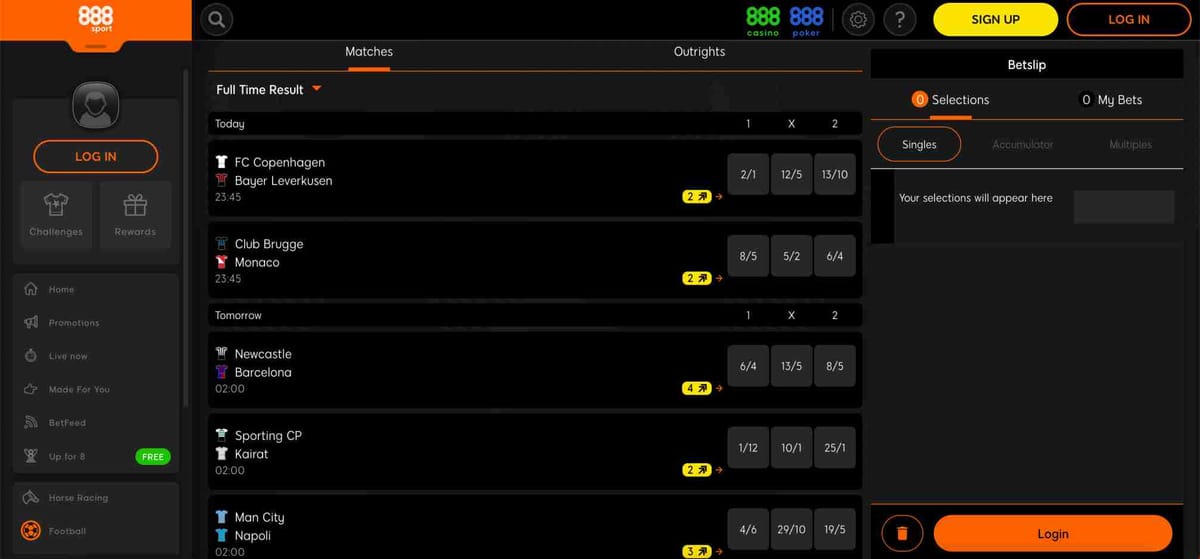
You can use a Chime debit card on 888sport by selecting it as a Visa or Mastercard during the deposit process, though it’s not officially listed as a supported payment method.
This works because most Chime cards function like standard debit cards, and 888sport’s system may accept them without issue.
However, if you’re asking does 888sport accept Chime, the answer is a bit nuanced—while there’s no direct support, workarounds like using PayPal or bank transfers can still get the job done.
This article walks you through how to try using Chime successfully, what to expect with withdrawals, and backup options if things don’t go smoothly.
Why Chime doesn’t appear in 888sport’s list of payment methods
888sport has a fairly standard list of accepted deposit and withdrawal methods, including Visa, Mastercard, PayPal, Apple Pay, Skrill, and bank transfers.
Chime, being a neobank and not a traditional bank or card issuer, often doesn’t show up by name on platforms like this.
That said, many Chime users have linked their Chime debit card to 888sport successfully if it’s powered by Visa or Mastercard—which most are.
The platform may recognize the card just like any other standard debit card, even though it’s issued by Chime.
Where issues sometimes pop up is during the verification process or when trying to withdraw. Some users report failed deposits or unprocessed withdrawals, especially if Chime flags the transaction as gaming-related.
How to try using Chime with 888sport
From what I’ve seen, your best bet is to try linking your Chime debit card during the deposit process.
Just go to the cashier, select “Debit Card” (Visa or Mastercard), and enter your Chime card details. If it works, your deposit should go through instantly.
If your deposit is declined, here are a couple of alternative routes I’ve seen work well:
- Use your Chime account with PayPal: If you’ve connected your Chime account to PayPal, you may be able to deposit to 888sport through PayPal. Just select PayPal as your payment method on 888sport and fund it via Chime.
- Transfer funds from Chime to another bank account: If you have a secondary bank account (or even a digital wallet like Skrill), you can move funds there and use that method for your 888sport Skrill deposit.
None of these are guaranteed, but they’ve worked for a number of players who’ve run into the same roadblock.
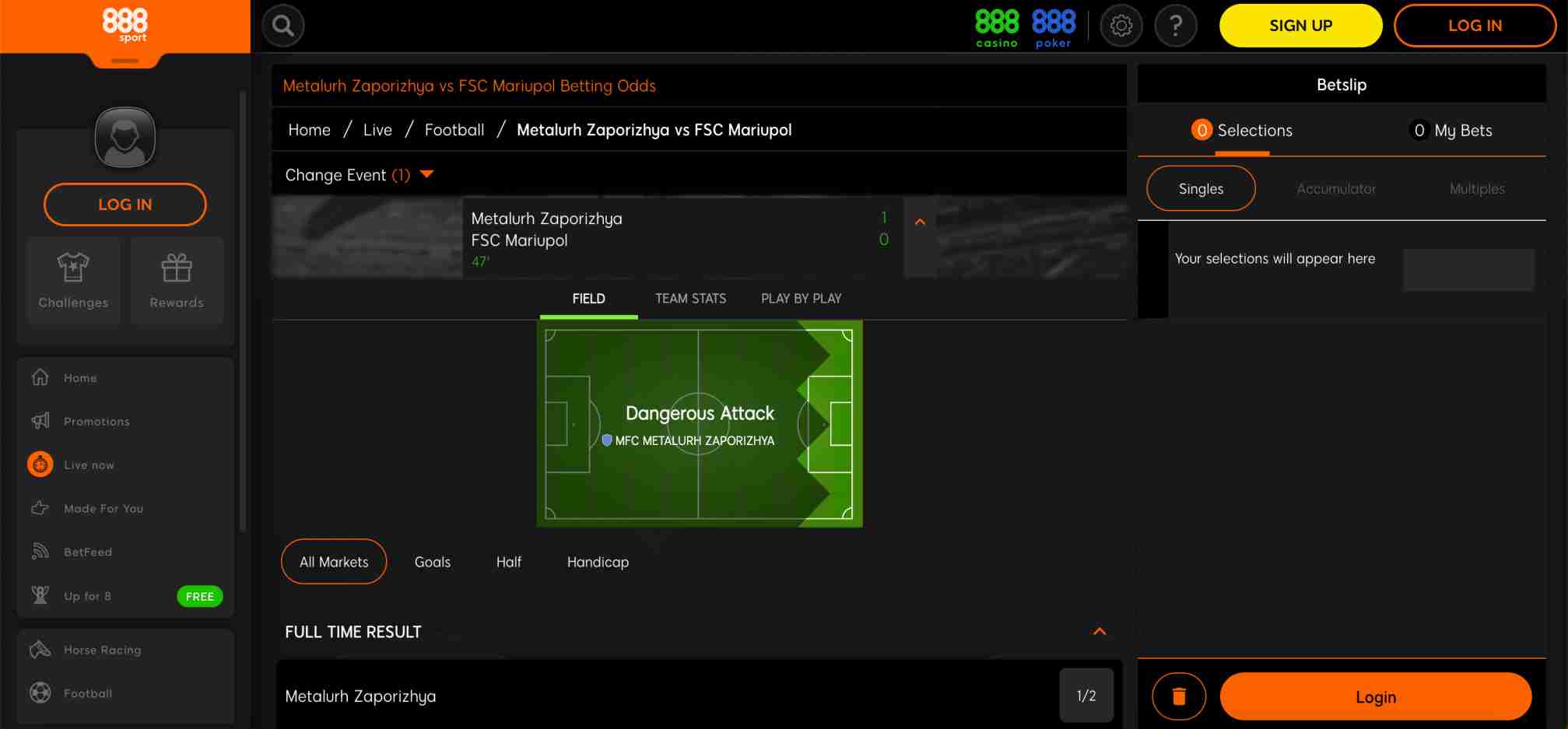
Does 888sport accept Chime for withdrawals
This part is a bit trickier. Even if you manage to deposit via Chime, 888sport’s withdrawal policy usually requires you to withdraw back to the same method you used to deposit—if that method is eligible for withdrawals.
Unfortunately, most Chime debit cards aren’t enabled for gaming withdrawals. In those cases, 888sport may offer you a bank transfer as the fallback option.
This means you can still withdraw to your Chime account—but you may need to request a manual bank transfer instead of an automated card withdrawal.
You’ll likely be asked to verify your Chime account details, including providing a recent bank statement or routing info.
In my experience, this method tends to take longer—usually around 3–5 business days—but it does get the job done if approved.
What to do if Chime isn’t working with 888sport
If your deposit gets declined or you’re having trouble withdrawing, the fastest way to get clarity is to contact 888sport’s customer service via live chat. They can confirm if your card type is supported and what your options are.
That said, here’s what I typically recommend:
- Switch to a different deposit method: PayPal and Apple Pay are both smooth options for US and UK users, and they rarely run into the same issues as Chime—unlike lesser-known options like Google Pay, which may or may not be accepted depending on your region.
- Use a more traditional bank card: If you have access to a bank-issued debit or credit card, this is often the most reliable method.
- Try an e-wallet: Skrill and Neteller are supported on 888sport and may work well as intermediaries if your Chime account is connected to them.
Just keep in mind that whichever method you choose, it’s best to deposit and withdraw using the same one to avoid delays or account verification flags.
Final thoughts: Can you really use Chime on 888sport?
To sum it up: 888sport doesn’t officially support Chime, but some users have had success using Chime debit cards or routing deposits through PayPal.
Withdrawals are a bit more complicated, but bank transfers to Chime accounts have worked when other options fail.
If Chime is your only banking option, it may take some trial and error—or you might need to add an extra step (like using PayPal) to make it work. Still, it’s doable with a little patience.
And if you’re ever stuck, don’t hesitate to reach out to 888sport’s support. In my experience, they’re helpful with payment issues and can guide you through your best next move.
FAQs
Does 888sport accept Chime
888sport doesn’t officially list Chime as a supported payment method, but some users have successfully deposited using a Chime debit card powered by Visa or Mastercard.
Can I withdraw from 888sport to my Chime account
You may be able to withdraw via a manual bank transfer, but direct card withdrawals to Chime usually don’t work.
What’s the best workaround if 888sport declines my Chime deposit
Using PayPal linked to your Chime account is one of the most reliable alternatives if your direct deposit fails.
Why does Chime block some 888sport transactions
Chime may flag gambling-related transactions as suspicious, which can cause deposits or withdrawals to be declined.
How long do 888sport bank transfers to Chime take
Bank transfers to Chime typically take 3–5 business days, depending on verification and processing times.
