Bet365 Your Details Weren't Recognised: What It Means and How to Fix It
Trouble logging in to Bet365? Learn what triggers the “details not recognised” message and get practical steps to solve it and prevent future issues.
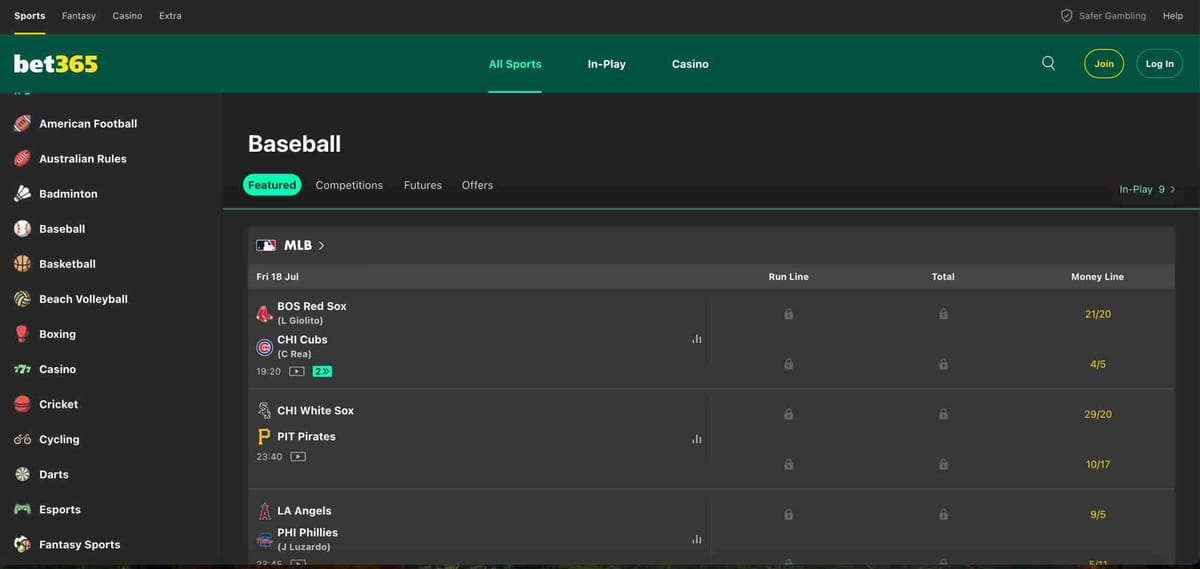
Seeing the message Bet365 your details weren't recognised during login can be frustrating, but it usually points to a simple issue with your username, password, or account status.
Whether the problem is a mistyped credential or a suspended account, this message is Bet365’s way of saying your login doesn’t match what they have on file.
Even something as small as an outdated browser autofill or a long period of account inactivity can trigger it. In this article, we’ll explain the most common causes of this error, how to fix it step by step, and how to avoid it in the future.
Why Bet365 your details weren't recognised appears
Bet365 uses this error when the login information you’ve entered doesn’t match anything on their system. That might sound vague, but it’s usually one of a few clear reasons:
You may have typed your username or password incorrectly — and yes, something as small as an extra space or capital letter can cause this.
In some cases, you might be trying to use the wrong login credentials, like confusing your Bet365 username with your email (Bet365 still requires the username, not your email, to log in).
It’s also possible your account has been temporarily restricted or suspended — if that’s the case, this same message might appear even though your details are correct.
Common causes of Bet365 login errors
From what I’ve seen, here are the most common situations where Bet365 says your details weren’t recognised:
1. Forgotten username or password Bet365 doesn’t let you log in with just your email, so if you don’t remember your username, the system won’t recognise your details — even if your password is right.
2. Autocomplete issues Sometimes saved browser details (like autofill) paste in outdated or incorrect login info. Try clearing the fields and typing everything manually.
3. Locked account After too many failed login attempts, your Bet365 account can get temporarily locked. The system doesn’t tell you this explicitly — it just keeps saying your details weren’t recognised.
4. Account inactivity or verification problems If your account hasn’t been used in a while, or if Bet365 is missing some ID verification, your access might be limited. Again, you’ll often get this vague error message instead of a specific warning.
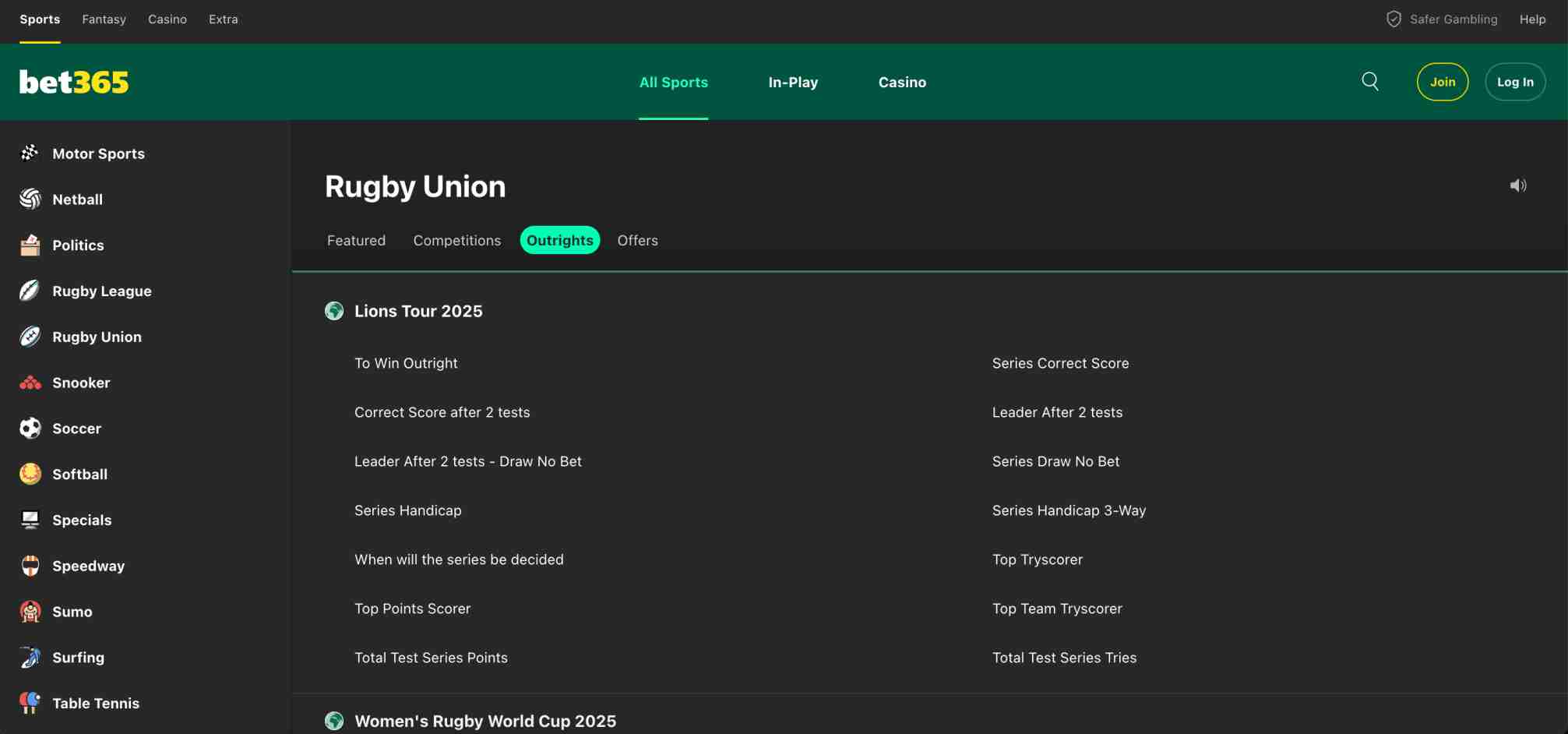
How to fix the “your details weren’t recognised” error on Bet365
Here’s what I usually recommend when someone runs into this problem:
First, double-check your username and password manually. Don’t rely on saved details. Make sure your caps lock is off and there are no spaces at the beginning or end.
If you're unsure about either, click the “Having trouble logging in?” link on the Bet365 login screen. From there, you can recover your username or reset your password using your registered email and other account info.
If you try these steps and still see the message, I suggest contacting Bet365’s support team directly via live chat.
They’re available 24/7 and can check if your account is suspended or needs verification. In my experience, they’re pretty quick to respond when it’s a login-related issue.
What to do if your Bet365 account is locked or inactive
If you've been away from Bet365 for a while, your account might be limited until you complete a quick re-verification. Unfortunately, the platform often doesn’t say that outright — it just gives the generic "your details weren't recognised" message.
To resolve this, you’ll likely need to contact support. They may ask for:
- Your full name and date of birth
- The last four digits of your registered payment method
- A form of ID for verification (usually a photo upload via secure link)
Don’t worry — this isn’t unusual. It’s just how Bet365 confirms inactive accounts are being accessed by the rightful owner.
You might be interested in: What is Bet365 Enhanced Verification?
Tips to avoid login issues in the future
Once you’re back in, here are a few simple things that can help you avoid this frustrating message next time:
- Save your username (not password) in a secure place — a password manager works well
- Don’t rely solely on autofill, especially if you use multiple devices
- Keep your account info up to date, especially your email and phone number — Bet365 uses these to help verify you if you’re locked out
- Log in periodically if you don’t use your account often — it helps keep things active
Final thoughts on the Bet365 "your details weren't recognised" error
This error can feel a bit vague and frustrating, especially when you know your login details are correct. But in most cases, it’s either a small input issue or a security feature doing its job.
If you’ve ruled out typos and tried recovering your details, reaching out to Bet365 support is the fastest way to find out what’s really going on.
They can look up your account from the back end and let you know if there’s anything else preventing access.
And once you’re back in, it’s a good time to review and update your login and security info — it’ll make your next session smooth and hassle-free.
FAQs
Why does Bet365 say my details weren't recognised?
This usually means your username or password doesn’t match their records, or your account may be locked, inactive, or missing verification.
How can I recover my Bet365 username?
You can recover your username by clicking “Having trouble logging in?” on the Bet365 login page and following the steps using your registered email.
What should I do if my Bet365 account is locked?
Contact Bet365 support via live chat. They can verify your identity and unlock your account if it's been restricted or flagged for security reasons.
How do I fix the Bet365 your details weren't recognised error?
Manually re-enter your login details, reset your credentials if needed, and contact support if the problem persists — especially after multiple attempts.
Can autofill cause login issues on Bet365?
Yes, browser autofill can input outdated or incorrect credentials. It's best to type your details manually when you're having trouble logging in.
