Bet365 Apple Pay Withdrawal Declined: Causes and Easy Fixes
Learn why Bet365 Apple Pay withdrawals sometimes fail and what quick checks or fixes can help you get your payout processed smoothly.
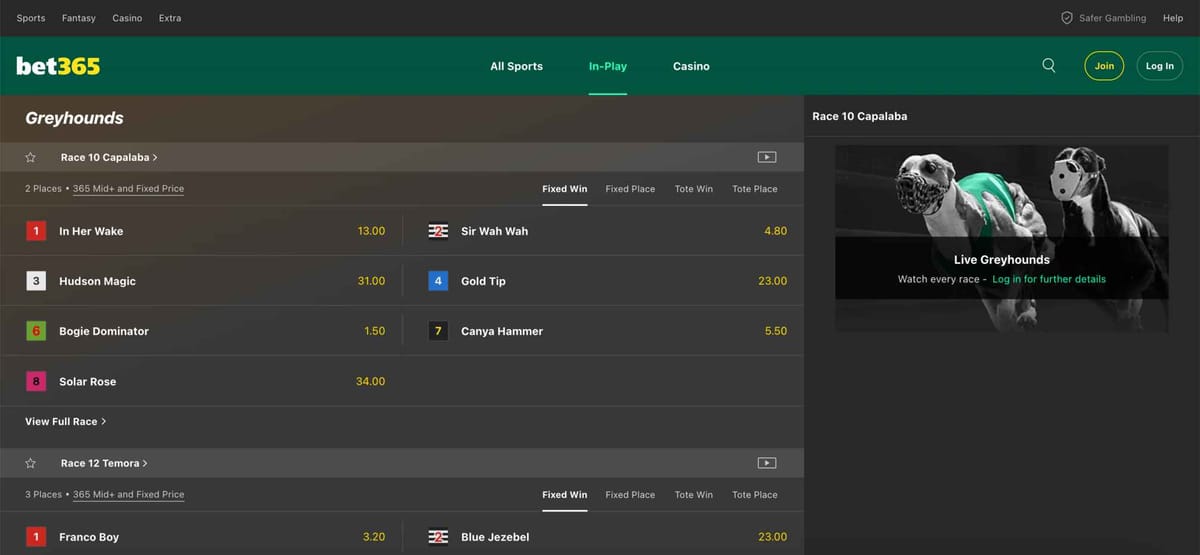
When a Bet365 withdrawal through Apple Pay is declined, it usually means there’s a mismatch between your linked card and the one Bet365 is trying to send funds to.
Since Apple Pay routes payments through your bank card rather than directly through Apple, any change—like replacing your card, removing it from your Wallet, or using a new device—can cause the transaction to fail.
Issues like Bet365 Apple Pay withdrawal declined messages are typically temporary and easy to resolve once you pinpoint the cause, whether it’s a card verification error or a bank restriction.
In this guide, we’ll walk through the main reasons these withdrawals fail, how to fix them quickly, and what steps to take if the issue persists with Bet365 or your bank.
Understanding why Bet365 Apple Pay withdrawals can be declined
Apple Pay is one of the most convenient payment methods on Bet365, but it has a few quirks when it comes to withdrawals.
Unlike debit cards, Apple Pay transactions route through your linked bank card, which means Bet365 can only send funds back to the exact card you used for deposits.
From what I’ve seen, the most common reason for a Bet365 Apple Pay withdrawal being declined is that the card connected to your Apple Pay wallet has changed — for example, if it expired, was replaced, or was removed from your wallet.
In that case, Bet365’s system won’t recognize it as a valid destination for the refund, and the transaction fails automatically.
Another frequent issue is that some banks, especially smaller or regional ones, don’t yet support incoming Apple Pay withdrawals from gambling sites.
Even if deposits work perfectly, the withdrawal side might still be restricted by your card issuer’s risk rules.
How to check your linked Apple Pay card on Bet365
If your withdrawal didn’t go through, the first step is to check which card you’ve used recently on your Bet365 account. Go to your account’s Bank section, tap Apple Pay, and confirm the last four digits of the card shown there.
In my experience, this step often reveals the problem — players may have deposited using a new card in Apple Pay, while Bet365 still tries to send funds to an old one. When that happens, the system automatically declines the request.
If you’ve recently updated your iPhone or switched devices, you might also need to reauthorize your card in the Wallet app. Bet365 needs that card to be fully verified before it can process payouts.
What to do when your Apple Pay withdrawal keeps getting declined
If you’ve confirmed your card details and the withdrawal is still being rejected, try this sequence that usually resolves the issue:
- Remove and re-add your debit card in Apple Pay to refresh the token used for payments.
- Log in to your Bet365 account and make sure your account name and the name on the card match exactly — mismatched details can trigger an automatic block.
- Attempt a small test withdrawal (for example, £10 or $20) to see if it processes after resetting.
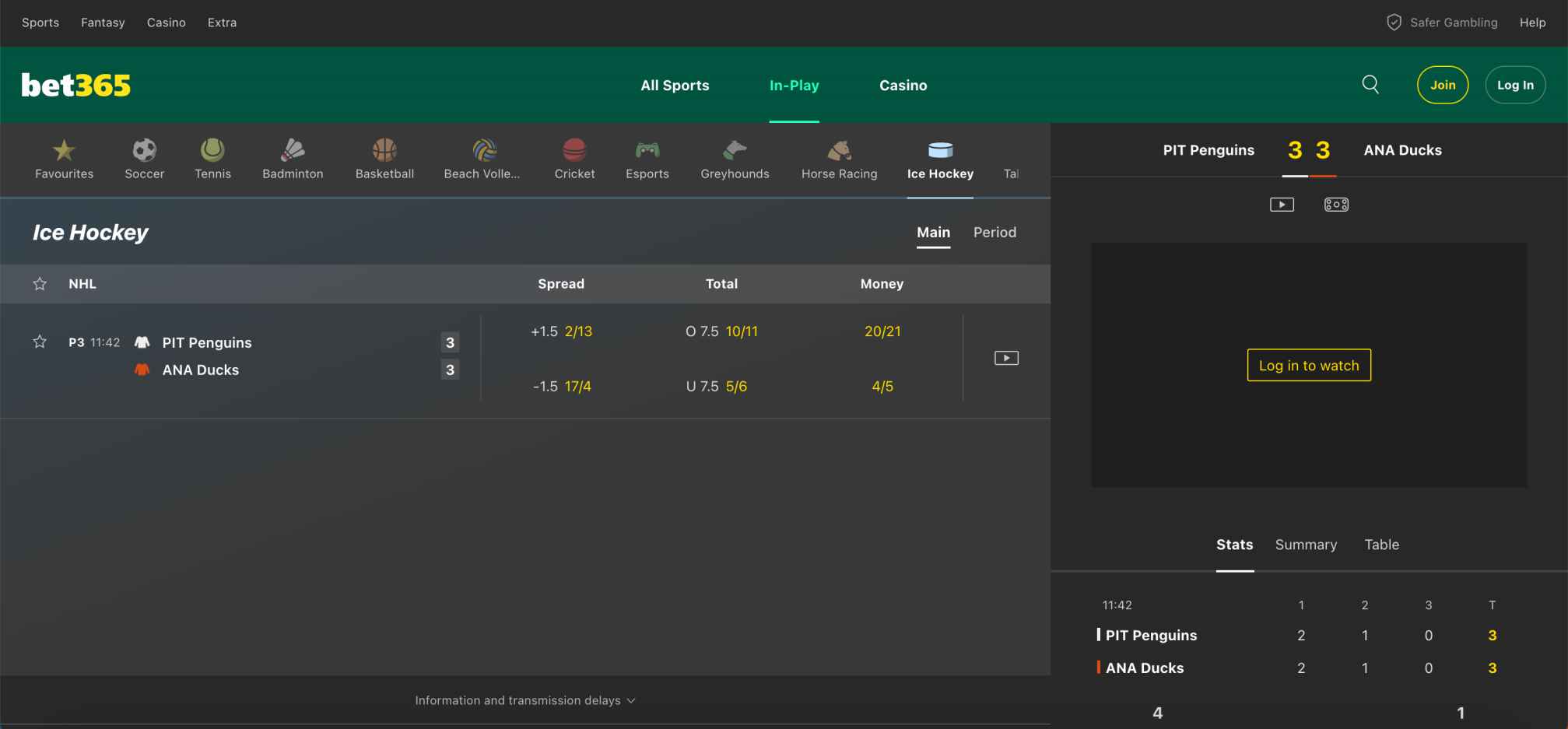
If that still fails, contact Bet365 support through live chat.
Mention that your “Apple Pay withdrawal is being declined by the card issuer,” and ask if there’s an alternative route to process it — especially if you suspect a delay similar to what happens when a Bet365 withdrawal is pending for more than 24 hours.
Most of the time, the agent can reverse the funds to your registered debit card instead.
How long it takes for Apple Pay withdrawals to complete
When everything is working normally, Bet365 Apple Pay withdrawals clear within 12 to 24 hours — sometimes even faster. However, if a withdrawal was declined and needed to be reprocessed, the timeline resets once you submit it again.
In my experience, once the underlying card issue is fixed, the next withdrawal usually succeeds instantly. Just remember that Bet365 can only send money to the original payment method used for deposits.
If you’ve since deleted or replaced that card, you may need to switch to another payout method, like a bank transfer or check if Bet365 can cancel a withdrawal before it’s processed.
When to contact Bet365 or your bank
If you’ve gone through all the checks above and your Bet365 Apple Pay withdrawal is still declined, the next step depends on where it’s failing.
If Bet365’s system doesn’t even allow you to submit the withdrawal, it’s a platform-side restriction — reach out to Bet365 support directly. They can see whether the card token was rejected or if there’s a hold due to verification.
If the transaction shows as “sent” in Bet365 but your bank never receives it, the issue lies on the Apple Pay or bank side.
I’ve seen this happen when a user’s bank temporarily flags gambling-related refunds. Contact your bank’s card support, explain that it’s a legitimate refund from Bet365 via Apple Pay, and they can usually unblock it within minutes.
Tips to avoid future Apple Pay withdrawal issues on Bet365
The easiest way to prevent these hiccups is to keep your payment method consistent. Always deposit and withdraw using the same Apple Pay-linked card.
If you change banks or replace your card, make at least one new deposit with the updated Apple Pay method before trying to withdraw again — that refreshes the link in Bet365’s system.
It also helps to keep your Apple Pay Wallet up to date and to make sure you’re using the latest iOS version. Older versions sometimes cause communication errors between the Wallet app and gambling platforms.
Final thoughts on Bet365 Apple Pay withdrawal declined messages
A Bet365 Apple Pay withdrawal declined message can be frustrating, but it usually points to a simple mismatch between your wallet and card setup rather than a serious account issue.
Once you confirm your payment method details, re-add your card if necessary, and check with support when in doubt, you’ll almost always have the funds released without delay.
In my experience, Apple Pay remains one of the fastest and most reliable ways to move money in and out of Bet365 — as long as your card and account stay perfectly aligned.
FAQs
What does “Bet365 Apple Pay withdrawal declined” mean?
It means Bet365 couldn’t send funds back to your linked Apple Pay card, often due to a card mismatch, expired card, or bank restriction.
How long do Bet365 Apple Pay withdrawals take?
When working correctly, Apple Pay withdrawals from Bet365 usually clear within 12 to 24 hours, though delays can occur if reprocessing is needed.
Why does Bet365 decline Apple Pay withdrawals even after deposits work?
Some banks allow Apple Pay deposits but block gambling-related withdrawals, causing Bet365’s payout attempt to fail automatically.
What should I do if my Bet365 Apple Pay withdrawal keeps getting declined?
Re-add your card in Apple Pay, ensure your Bet365 account details match your card, then try a small test withdrawal before contacting support.
How can I prevent Bet365 Apple Pay withdrawal declined issues in the future?
Always deposit and withdraw using the same Apple Pay-linked card, keep your Wallet updated, and make a new deposit if you change or replace your card.
