888sport Apple Pay Withdrawal Declined: Quick Fixes That Work
Find out what typically causes failed Apple Pay withdrawals on 888sport and how to quickly identify and fix the issue without losing funds.
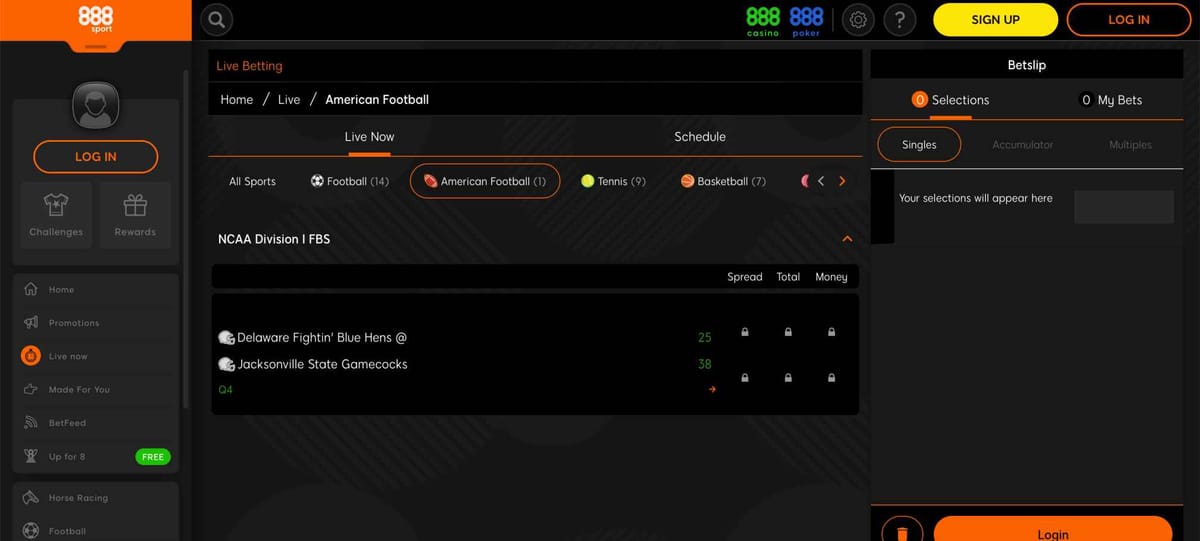
When your 888sport withdrawal fails to go through, it usually comes down to a verification mismatch between your Apple Pay details and the information stored in your betting account.
In most cases, it’s not a serious issue — just a matter of confirming that your payment method and account setup still match.
Problems like 888sport Apple Pay withdrawal declined can also appear after changing cards, updating your Apple Wallet, or using a different deposit method. Fortunately, these errors are easy to fix once you know where to look.
In this guide, you’ll learn the exact steps to identify why your withdrawal was declined, how to re-link your Apple Pay card correctly, and what to do if the issue persists.
Why your 888sport Apple Pay withdrawal was declined
The first thing to know is that 888sport only allows withdrawals through Apple Pay if your deposit was also made with the same Apple Pay wallet.
That means if you funded your betting account using a different card or e-wallet, 888sport will automatically block any withdrawal attempt to Apple Pay.
Another common issue comes from the bank card connected to your Apple Pay account. If your card has expired, been reissued, or has pending security checks, Apple Pay can’t complete the transfer.
In that case, the decline usually appears on your 888sport withdrawal page within a few minutes.
I’ve also seen cases where users try to withdraw amounts smaller than the minimum limit or larger than what’s currently cleared in their balance.
888sport’s system checks all those conditions before sending the payout request, so even a small discrepancy can cause the withdrawal to fail.
Checking your Apple Pay setup on 888sport
If you’ve recently changed your iPhone, added a new card, or updated your banking app, double-check that Apple Pay is still linked to the same card you used for your last deposit.
888sport matches your payment method ID with your account to prevent fraud, so even a small change can stop a withdrawal.
You can verify this by opening your 888sport cashier, selecting “Withdraw,” and looking at the Apple Pay option. If it’s greyed out or missing, your wallet ID may no longer match.
In that case, you’ll need to deposit a small amount (even a few pounds or euros) from your current Apple Pay card to re-link it. Once that’s done, the withdrawal feature will usually reappear automatically.
What to do after a declined Apple Pay withdrawal on 888sport
When a withdrawal is declined, the funds aren’t lost — they remain safely in your 888sport account until the issue is fixed.
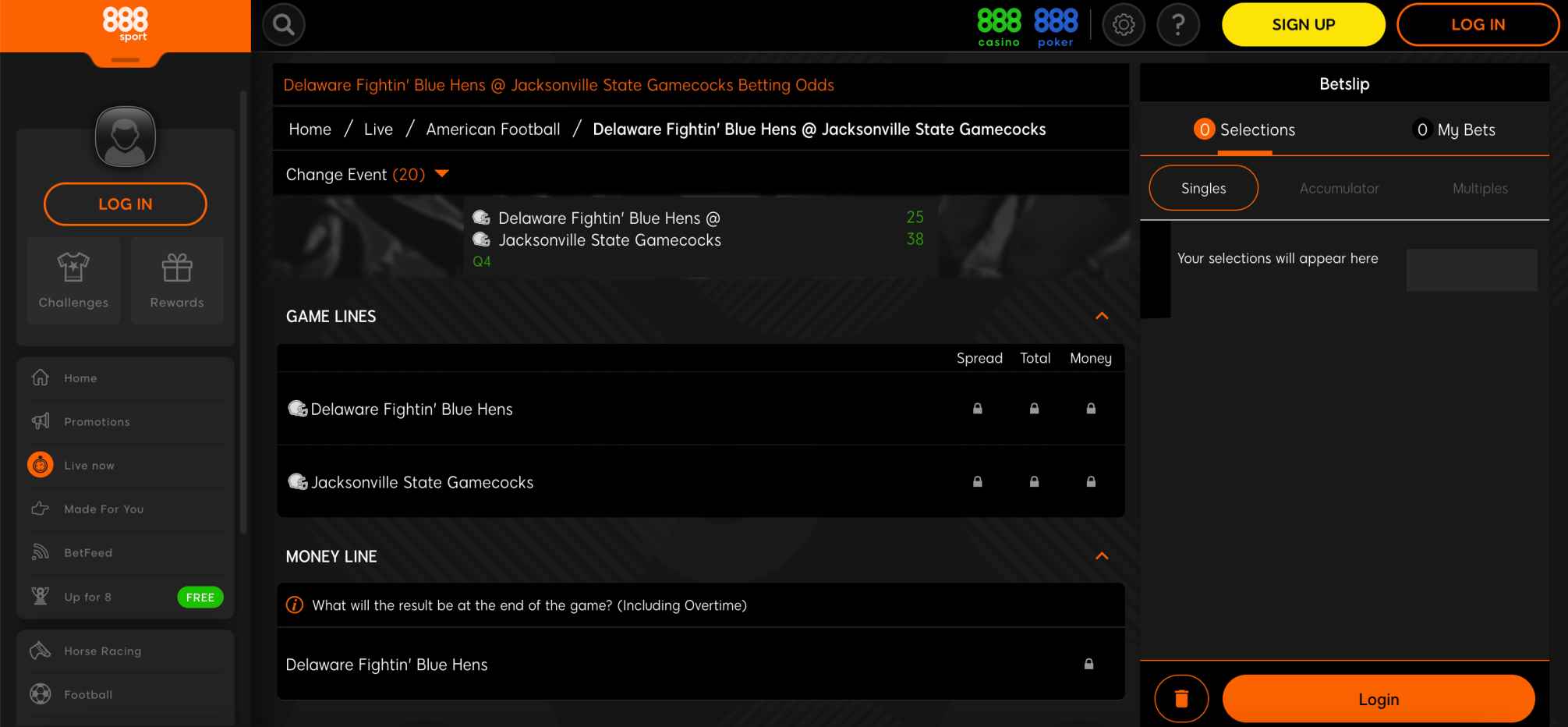
I usually recommend the following steps in order:
- Log out and back into your account to refresh the cashier system.
- Check the card linked to Apple Pay for any bank notifications or restrictions.
- If you see a “method not available” message, deposit a small amount again with Apple Pay.
- Try the withdrawal once more after confirming your balance and payment limits.
If it still fails, contact 888sport support through live chat — or check whether there’s a broader payment issue, such as when 888sport deposit not showing up.
Their team can manually verify the Apple Pay token and re-enable the method if everything checks out. In my experience, they resolve this kind of issue within 24 hours once verification is complete.
Understanding withdrawal limits and processing times
One thing that confuses many bettors is the time frame. Even when your Apple Pay withdrawal is accepted by 888sport, it can take a few business days for the funds to appear in your bank account.
This isn’t a delay from 888sport itself but from Apple Pay’s processing system and the issuing bank.
Smaller withdrawals usually clear faster, while larger ones may require additional verification.
If you’ve just had a big win, 888sport might ask for proof of ID or source of funds before releasing the payment — a standard step under gaming regulations.
To avoid repeated declines, it helps to keep your Apple Pay and bank details consistent with the information on your 888sport profile.
That way, when you make your next withdrawal request, the system instantly confirms everything without a manual check.
Alternative withdrawal methods if Apple Pay isn’t working
If you can’t resolve the issue immediately, you can always use another verified method such as Visa, Mastercard, PayPal, or even check if 888sport does Google Pay as a convenient alternative.
888sport allows you to withdraw through a different channel as long as that method has been previously used for deposits and verified on your account.
Personally, I find PayPal to be the fastest backup since it usually processes within 24 hours once approved.
However, if you prefer to keep using Apple Pay, you can still sort out the problem later — switching methods temporarily doesn’t block you from using Apple Pay again in the future.
Final thoughts on 888sport Apple Pay withdrawal declined
A declined 888sport Apple Pay withdrawal is usually caused by a simple verification mismatch or a card update in your Apple Wallet.
The good news is that once you confirm your details and re-link the same payment source, withdrawals work smoothly again.
In my experience helping other bettors with this exact issue, most people resolve it in under a day. The key is to ensure your Apple Pay card matches the one used for your deposits and to keep your 888sport account details up to date.
If the problem continues, don’t hesitate to reach out to 888sport’s live chat — they can look directly at your payment log and tell you exactly why the withdrawal was declined.
Once everything’s verified, your winnings will land safely back in your Apple Pay wallet.
FAQs
Why was my 888sport Apple Pay withdrawal declined?
Your 888sport Apple Pay withdrawal was likely declined because the card or wallet used doesn’t match your most recent deposit method, or your bank placed a temporary restriction on the transaction.
How do I fix a declined Apple Pay withdrawal on 888sport?
You can fix a declined Apple Pay withdrawal by re-linking the same Apple Pay card used for your last deposit and refreshing your cashier before trying again.
How long does 888sport Apple Pay withdrawal take?
Once approved, an 888sport Apple Pay withdrawal usually takes a few business days to reach your bank account, depending on your card issuer.
Can I withdraw from 888sport using another payment method if Apple Pay isn’t working?
Yes, you can withdraw using another verified payment option such as Visa, Mastercard, PayPal, or bank transfer if Apple Pay isn’t available.
Why does 888sport say “your details weren’t recognised”?
This error usually means your personal or payment details don’t match what’s stored on your 888sport account, so updating or re-verifying your information should resolve it.
